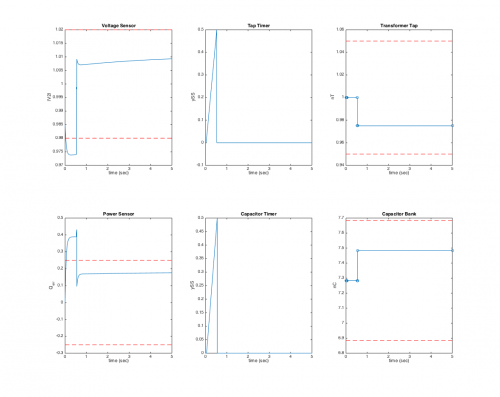| Line 4: | Line 4: | ||
# [http://ccy.zcu.cz/files/MS2_permanent/Matlab/Simulator-final.zip Simulator-final.zip] | # [http://ccy.zcu.cz/files/MS2_permanent/Matlab/Simulator-final.zip Simulator-final.zip] | ||
| − | Step 2: Supplement the simulator files with your FSA files. The simulator is missing the following FSA files that you will have to provide | + | Step 2: Supplement the simulator files with your FSA files. The simulator is missing the following FSA files that you will have to provide: |
#T_6sup - the tap changer supervisor automata | #T_6sup - the tap changer supervisor automata | ||
#T_switch - the tap changer automata | #T_switch - the tap changer automata | ||
| Line 10: | Line 10: | ||
#T_timer - the tap changer timer automata | #T_timer - the tap changer timer automata | ||
| − | Step 3: Test to make sure that the hybrid simulator works correctly. | + | Step 3: In the unzipped simulator folder, open up the Matlab function getNetworkPars and add the appropriate extensions to the FSA file names (eg, change T_sensor to T_sensor.txt). Do not change the capacitor FSA names. |
| + | |||
| + | Step 4: Test to make sure that the hybrid simulator works correctly. | ||
# Define the parameter perturbation vector: Dat = [0.0488; 2.4399; 3.3427]; | # Define the parameter perturbation vector: Dat = [0.0488; 2.4399; 3.3427]; | ||
# Define the simulation time tF = 5; | # Define the simulation time tF = 5; | ||
Latest revision as of 13:36, 23 November 2017
In this exercise you will connect your FSA files with the continuous dynamics.
Step 1: Download the simulator files using the link below and unzip them into a common folder.
Step 2: Supplement the simulator files with your FSA files. The simulator is missing the following FSA files that you will have to provide:
- T_6sup - the tap changer supervisor automata
- T_switch - the tap changer automata
- T_sensor - the voltage sensor automata
- T_timer - the tap changer timer automata
Step 3: In the unzipped simulator folder, open up the Matlab function getNetworkPars and add the appropriate extensions to the FSA file names (eg, change T_sensor to T_sensor.txt). Do not change the capacitor FSA names.
Step 4: Test to make sure that the hybrid simulator works correctly.
- Define the parameter perturbation vector: Dat = [0.0488; 2.4399; 3.3427];
- Define the simulation time tF = 5;
- Execute a run of the simulator. At the command prompt enter [t,x,d,te,z,e] = NetworkSimRun(tF,Dat);
- Note that every time you call the function a series of plots is also generated. You may want to comment this out later. For now, check to maker sure your plots agree with the reference plot below.