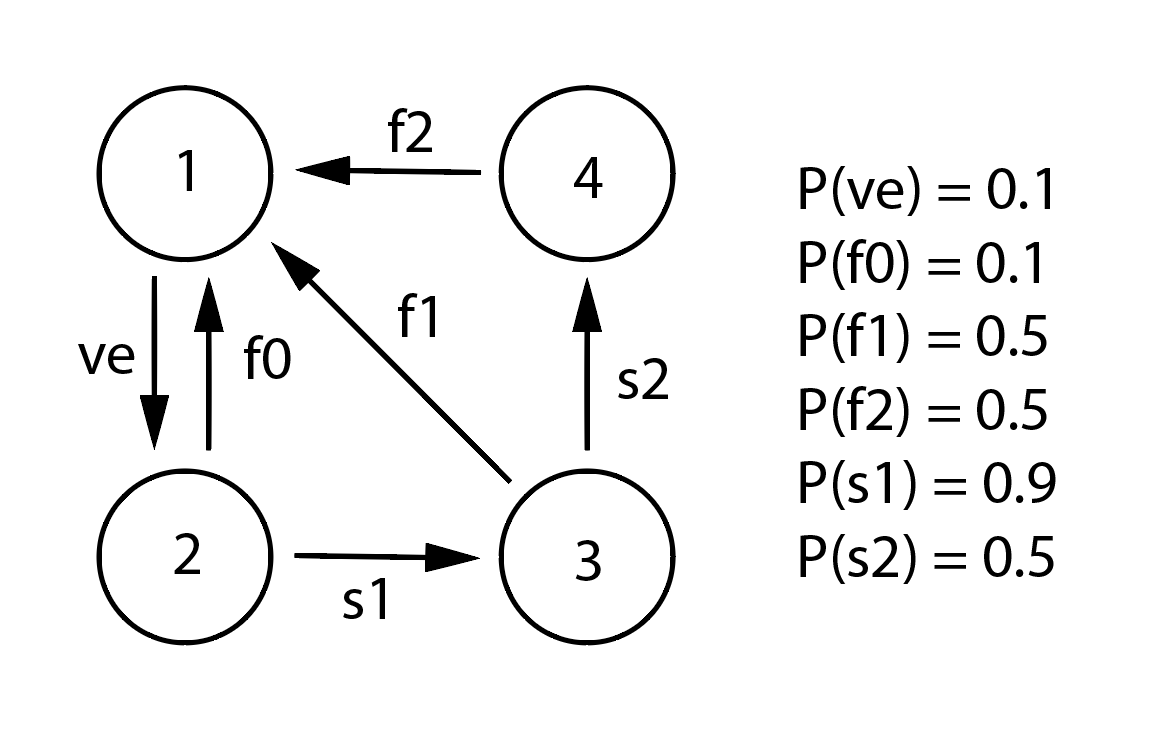(Created page with "The purpose of this exercise is to practice basic Markov chain calculations. Step 1: Installation The executables, including a user guide, are located here: [https://www.eec...") |
|||
| Line 2: | Line 2: | ||
| − | Step 1: | + | Step 1: Consider the Markov Chain in Figure 1. |
| − | + | ||
| + | [[File:Exercise3_MC.png|Figure 1: Markov Chain]] | ||
Step 2: create the component FSA models | Step 2: create the component FSA models | ||
Revision as of 22:41, 12 November 2020
The purpose of this exercise is to practice basic Markov chain calculations.
Step 1: Consider the Markov Chain in Figure 1.
Step 2: create the component FSA models
- Download The Case study component graphs - FSA schematics.
- Build the finite state machines by following the file format here: FSM file format
- note 1: the file extension is not important
- note 2: place the files in a separate directory
Step 3: test the accessibility of the constructed FSA
- copy and paste the UMDES executables "acc" and "co_acc", which compute the accessible and co-accessible parts of your FSAs, into the FSA folder
- execute the commands
- the acc and co_acc operations must work and must not delete any states
step 4: download the following Matlab files and import some FSMs into Matlab
- MATLAB2UMDES.m
- UMDES2MATLAB.m
- setEvents.m
- executeEvents.m
- follow the instructions in UMDES2MATLAB.m to import an automata into Matlab
step 5: test whether your automata accept the following strings, verify the final states are correct
- T_sensor: s1 = {'vm' 'vn' 'vp' 'vm' 'vp'}, s2 = {'vm' 'vn' 'vm' 'vp' 'vp'}
- T_switch: s1 = {'tp' 'tf' 'tm' 'tf' 'tm' 'tf' 'tm'}, s2 = {'tm' 'tf' 'tm' 'tp' 'tf' 'tp' 'tf'}